In the never ending arms race between Microsoft and Google to decide which mapping program is better, Google currently has the upper hand. Both sites have come a long way and both give you a fantastic amount of detail in addition to being able to map a route.
1. The Difference Between maps.live.com Bird's Eye and Google Maps' Street View
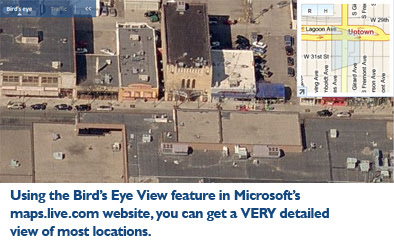 When viewing a location in the maps.live.com webside, you can click on Birds Eye to get a high resolution view from above that is incredibly detailed.
When viewing a location in the maps.live.com webside, you can click on Birds Eye to get a high resolution view from above that is incredibly detailed.
When Microsoft first launched this feature in mid-2006, we had about a dozen TECHIES here who spent the better part of an afternoon looking up their address, sending screen shots to one another.
Today's post isn't about maps.live.com, though. It's about Google's Street View.
Starting with San Franscisco in early 2007, Google has been rolling out their Street View to different cities across the US. On December 10th, they released Street View for Minneapolis.
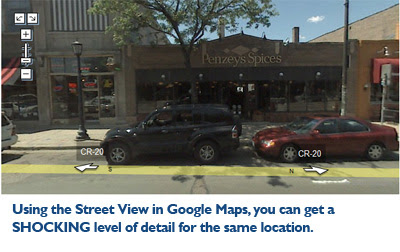 The Bird's Eye view in maps.live.com are taken with high resolution aerial photography. The Street View images in maps.google.com are taken with a series of cars that drive around the city, street by street, with omnidirectional cameras mounted on top. The pictures for Minneapolis were taken in mid 2007.
The Bird's Eye view in maps.live.com are taken with high resolution aerial photography. The Street View images in maps.google.com are taken with a series of cars that drive around the city, street by street, with omnidirectional cameras mounted on top. The pictures for Minneapolis were taken in mid 2007.
2. How to Get a Street View
Go to http://maps.google.com/ and enter an address. It will pull up a map with the location.
From here, you can switch to street view. To do this, click on Street View.

Click and drag the icon of the person to where you want to go on the map. (Streets in blue have Street View photos. Note that not all streets have this mapped.)
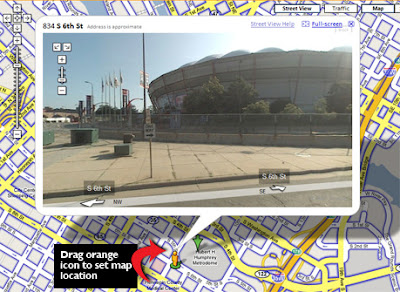
1. The Difference Between maps.live.com Bird's Eye and Google Maps' Street View
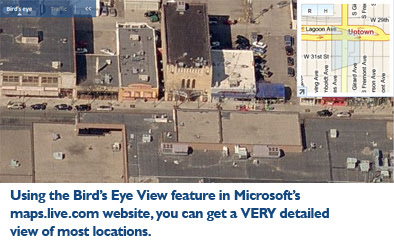 When viewing a location in the maps.live.com webside, you can click on Birds Eye to get a high resolution view from above that is incredibly detailed.
When viewing a location in the maps.live.com webside, you can click on Birds Eye to get a high resolution view from above that is incredibly detailed.When Microsoft first launched this feature in mid-2006, we had about a dozen TECHIES here who spent the better part of an afternoon looking up their address, sending screen shots to one another.
Today's post isn't about maps.live.com, though. It's about Google's Street View.
Starting with San Franscisco in early 2007, Google has been rolling out their Street View to different cities across the US. On December 10th, they released Street View for Minneapolis.
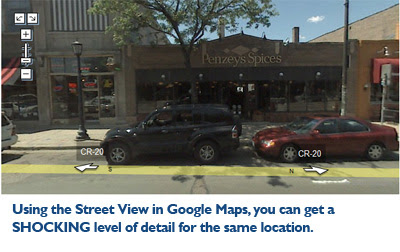 The Bird's Eye view in maps.live.com are taken with high resolution aerial photography. The Street View images in maps.google.com are taken with a series of cars that drive around the city, street by street, with omnidirectional cameras mounted on top. The pictures for Minneapolis were taken in mid 2007.
The Bird's Eye view in maps.live.com are taken with high resolution aerial photography. The Street View images in maps.google.com are taken with a series of cars that drive around the city, street by street, with omnidirectional cameras mounted on top. The pictures for Minneapolis were taken in mid 2007.2. How to Get a Street View
Go to http://maps.google.com/ and enter an address. It will pull up a map with the location.
From here, you can switch to street view. To do this, click on Street View.

Click and drag the icon of the person to where you want to go on the map. (Streets in blue have Street View photos. Note that not all streets have this mapped.)
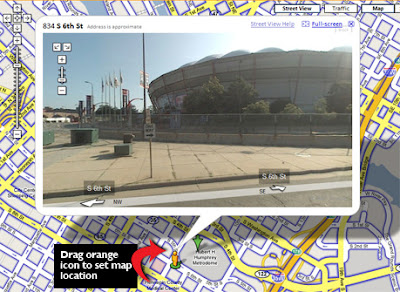
3. How to Move Around in Street View
Use the arrow keys on your keyboard to move back and forth, approximately 10 feet at a time. You can also use your mouse to click on the directional arrows in the street view. Usually you'll have two (North and South, East and West) but at an intersection, you'll have four.
Use the arrow keys on your keyboard to move back and forth, approximately 10 feet at a time. You can also use your mouse to click on the directional arrows in the street view. Usually you'll have two (North and South, East and West) but at an intersection, you'll have four.
If you want to change the viewing angle, you can also click and hold your mouse button on the street view window and then move your mouse.
It takes a little getting used to but in no time, you'll be looking in shop windows, crusing down the street. In no time, you'll be finding some pretty amazing views of unexpected things.



No comments:
Post a Comment